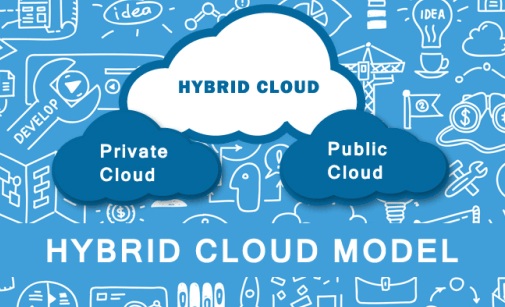Hybrid Cloud – Definition, Benefits, & Limitations
Though cloud computing is not a new concept, it has its own set of complexities and people often try to overlook them ending up in choosing a cloud server that does not suit their specific business purpose. Since hybrid cloud is still a mystery for many, here is a brief understanding of what hybrid cloud is and how it helps businesses.

What is Hybrid Cloud?
As the name suggests, hybrid cloud is a combination of public cloud server and a private cloud platform. Both these cloud infrastructures operate independent of each other and communicate using a technology that permits the portability of applications and data over an encrypted connection. The point of focus here is the public and private clouds work independently so that the business can extract the ability to leverage resources using a public cloud service and store privileged data on a private cloud server. This arrangement is very beneficial as there’s minimal exposure of data that ensures protection of sensitive data.
What are the benefits?
One of the major benefits of hybrid cloud computing is utilization of a private infrastructure that enhances latency and access time when compared to public cloud servers. The volleying of threats among service providers and the halting of Net Neutrality, it’s not unacceptable that businesses rely on a single source. This is where switching to Hybrid Cloud servers is a game changer. Apart from securing your data, the hybrid cloud computing model provides a computational on-premise infrastructure that manages average workload for organizations while retaining the public cloud servers for failover circumstances.
What are the limitations?
Besides all the advantages hybrid cloud provides, it exhibits its own set of limitations and certain privacy/security issues. The network used to transfer information can be sometimes subjected to third-party interference. Data transfer is a critical operation that is very sensitive as it takes place across a network. Another point of thought is the price factor. There are many organizations that have a thin budget and as a result can’t afford the hybrid cloud solution. The upfront costs of acquiring the private servers are substantially high and are a deciding point for those who can otherwise opt for public cloud servers.
At Net Activity, Inc. we provide public, private, and hybrid cloud computing solutions to organizations. Please visit us at https://www.netactivity.us/services/cloud-computing-services to know more about our cloud services or call us at 888-545-5346.