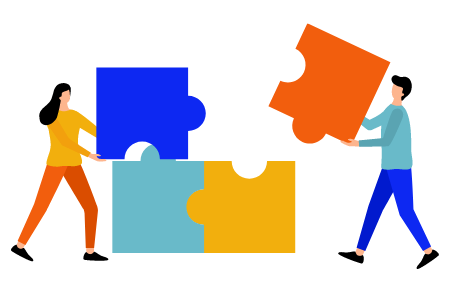Maintain Your WordPress Website With These 6 Easy Steps
Maintaining your WordPress website is essential to ensuring that it runs smoothly and stays secure. Unfortunately, many business owners don’t know how to do this themselves. That’s why we’ve put together a list of the six most essential tasks that you should be performing on a regular basis. By following this checklist, you’ll help keep your site running quickly and avoid any potential security vulnerabilities or other issues.
Create complete backups of your website
One of the most important things you can do to protect your website is to back it up periodically. This will allow you to restore your site if something goes wrong, such as a hacker attack or server crash. There are several ways to create backups, including using plugins or manually copying your files and database. But while plugins like BackUpWordPress and hosting servers like SiteGround automate the backup process, performing manual backups may still be necessary to cover all your bases.
Verify your backups
Just because you have backups doesn’t mean they’re doing their job. You should test your backups regularly to make sure they are working properly. This can be done by restoring a backup to a test site or simply downloading the files and checking them to make sure they are complete. The last thing you need is for your backups to fail on the day you need them most.
Perform daily security scans
One of the best ways to stay ahead of potential security threats is to monitor your website closely for any signs of compromise. A good way to do this is to perform daily security scans, which will help you track any changes or suspicious activity. There are a number of different tools and services that can help you with this, and one of the most popular ones is Sucuri. Not only does this plugin carry out inspections, but it also sends an SMS to notify you of any suspicious activity and emails you a daily status report of your website’s security.
Scan for malware
Cyberthreats are growing in both number and sophistication. With every passing day, new strains of malware are developed and released onto business networks and systems. Unless you are a bonafide hacker yourself, detecting malware might be a little tricky. WordPress plugins like Wordfence keep your website safe using the latest firewall rules and flagging the latest malware signatures and malicious IP addresses.
Conduct page speed audits
Slow and steady may be qualities valued by some, but not when it comes to your website. Plugins like Google Pagespeed Insights test how fast your site loads. If it takes more than five seconds, you should consider implementing caching and other measures to speed up your site. Slow sites put off visitors, and that further lowers those sites’ search rankings.
Review your site’s structure and content
Just as you should periodically review your website’s security, you should also take a look at its overall structure and content. Are the pages well organized and easy to navigate? Is the content relevant and up to date? If not, you may want to consider making some changes.
Forbes, National Geographic, and The New York Times are all powered by WordPress, which means you are in good company. By sticking to the checklist, you too can harness the power of this online, open-source website creation tool. Or, instead of signing up for half a dozen services that need daily check-ins, why not have us take care of all of it for you? If you have further questions, don’t hesitate to reach out and give us a call!