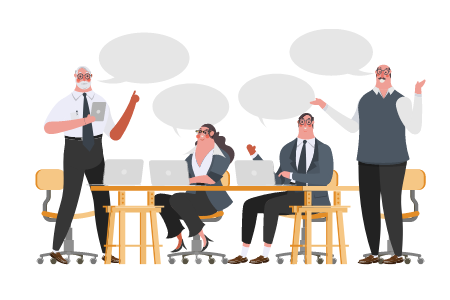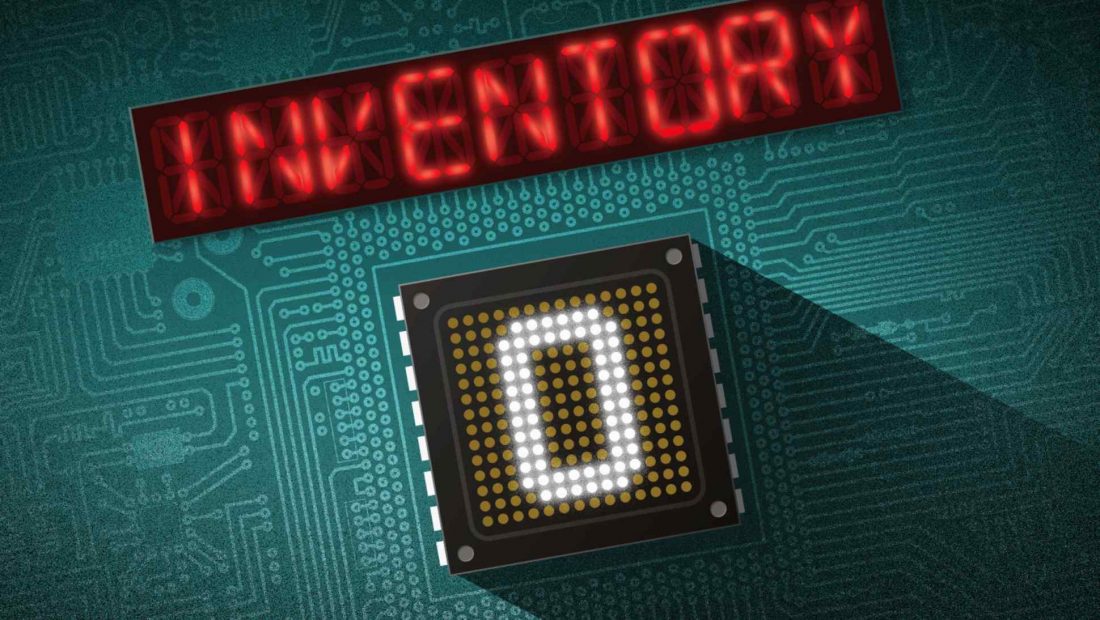Microsoft Teams Gets Optimizations To Use Less Resources
Do you use Microsoft Teams and do you have an older PC that struggles with Teams video meetings? If so there’s good news. Microsoft has recently upgraded Teams and halved the power used by Teams video meetings to make life easier on people with older hardware.
Of course, even if you’ve got newer hardware this is still very good news because odds are excellent that the video meeting that you’re participating in isn’t the only thing you’re doing on your PC. Anything that Microsoft can do to make Teams less resource-intensive means you’ll have more resources for other uses.
Robert Aichner is a program manager at Microsoft Research.
Aichner had this to say about the recent improvements:
“We’re committed to ensuring great calling and meeting experiences for users on low-end hardware as well as those on high-end workstations and high-resolution monitors.
One of the factors we’ve addressed is the difference in power requirements for different customer profiles by ensuring Teams meetings are as energy-efficient as possible, regardless of setup.”
Video meetings rely on three power-intensive processes: Capture, encoding and rendering.
Again, per Aichner:
“Isolating and optimizing each of these processes enabled us to reduce power consumption up to 50% for energy-intensive scenarios such as having over 10 users in a meeting when everyone has their video turned on.
A simple 3×3 video grid once required nine distinct rendering operations. By combining the streams and composing them into a single video, we have been able to consolidate operations in video rendering and significantly reduce the power requirements for each device used.”
The company made major improvements by redesigning how Teams handles grid videos with multiple participants.
Microsoft has stiff competition in the arena where Teams is operating, and there are several viable alternatives, which is why Microsoft is spending so much time and applying significant resources to the task of continually improving Teams.
So far it is working. Microsoft Teams is a great productivity tool, and these changes just make it better!