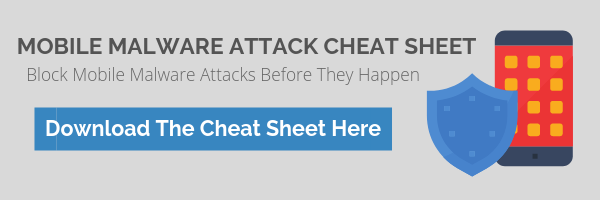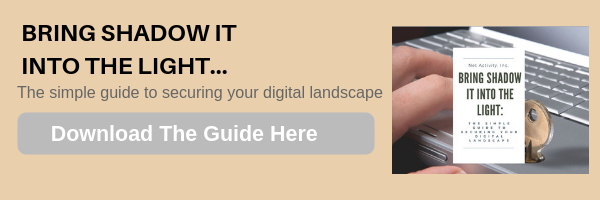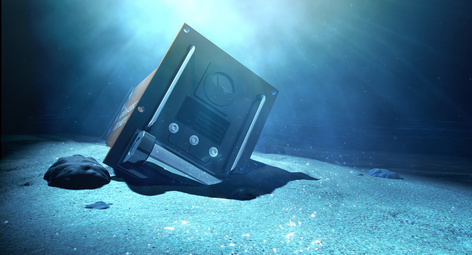Mobile Malware Is A Bigger Problem Than Ever
There was a time when people didn’t have to worry about getting computer viruses on their cell phones. Nowadays, with the exponential growth of mobile technologies, including application development options, mobile malware has become a problem, and it can be a big problem for your business. Today, we’ll take a look at the growing mobile malware market, from the threats to what you can do to keep it from being a problem for you.
What Is Mobile Malware?
Mobile malware works a lot like you’d expect it to. You downloaded a piece of code that is designed to be malignant in some way. Typically, people utilize their requisite app store to download applications, but occasionally users will download files from other sites, and they can carry mobile malware with them. The forms of mobile malware include:
- Drive-by downloads – Sometimes when you open an infected email or visit an infected website, you can be saddled with a drive-by download threat. These can deliver anything from spyware, adware, malware, or even a bot that can use your mobile device to perform their vicious bidding.
- Mobile phishing – Everyone is constantly exposed to phishing, but not always on mobile. Since more computing is done on mobile devices today than ever before, hackers’ tactics have changed. To deliver mobile malware, scammers will use applications, which are disposable on mobile, to trick users into providing their account numbers, personal information, and passwords.
- Viruses and Trojan Horses – Sometimes you can download a rather innocuous file only to find out that you have downloaded a virus that will mine your device for passwords and financial information.
- Madware – Often seemingly useful programs may come with some type of spyware or adware on it. Madware, short for mobile adware, works like PC adware, collecting user information including location, passwords, contacts, and device usage.
- Mobile Browser Exploits – A device’s mobile browser isn’t a failsafe. Any behavior that could put you in harm’s way on a PC, can do the same on mobile.
How to Avoid Mobile Malware
Any nefariously designed software can present major problems for users and businesses, alike. The best bet to keep from being infected with mobile malware is to follow these suggestions:
- Install mobile security software – Just as your antivirus helps you avoid malware; mobile security software will accomplish this.
- Download apps from official stores – Most people don’t download apps from third-party sites, but if they do, they could find themselves inundated with malware. Don’t risk it.
- Keep all applications updated – The newest versions of mobile apps are typically protected with the newest threat definitions. Making sure your software is patched and up-to-date is important.
- Use a mobile firewall – Yes, there are mobile firewalls that you can download on your phones.
By being cognizant of the proactive steps you need to take to avoid mobile malware, you will be less likely to deal with it.
What To Do When Your Phone is Infected?
There are a lot of solutions to help you get malware off your mobile device…but avoiding it in the first place is even better. Block malware attacks before they happen; our Mobile Malware Attack Cheat Sheet shows you exactly what to look for-and to avoid-to protect yourself and your data.
Download the Cheat Sheet here.