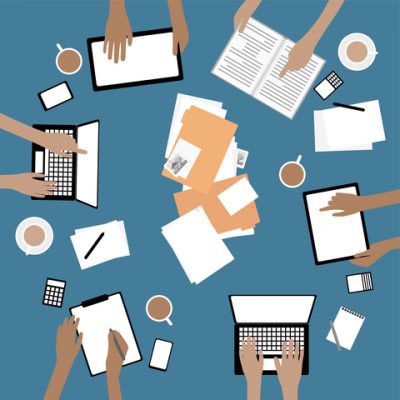The modern digital workplace is constantly evolving. Seemingly every day, a new tool or application is introduced that impacts the way we work. While these new tools empower us to interact and collaborate with greater speed, agility, and effectiveness, the breadth of options and customization’s has made it extremely difficult to decide which tools are the right one for you.
Microsoft Office 365 is one of the most popular ecosystems in which the rapid release of new and impressive technology is creating both exciting new opportunities, as well as increasing the amount of confusion day by day. Office 365 provides a complete collaboration tool set that can be scaled and customized to match the unique work style of each sub-team. However, the release of these new tools often come with little guidance to help businesses understand the intended purpose of these applications and decide which one to use and when.
SharePoint vs. Groups and Teams – What Should I Choose and When?
In an effort to help clear up some of the confusion around Office 365 collaboration tools, we’re taking a closer look at SharePoint vs. Groups and Teams. The goal of this comparison is to provide you with a high-level overview so that you can decide if you want to use one or the other (or both) depending on your individual needs and work styles.
SharePoint vs. Groups/Teams
Before we compare these two similar, but distinctly different, collaboration tools, let’s quickly define them:
- SharePoint: A document management/collaboration platform, which also serves a number of other collaboration use cases, including managing data in lists, workflow approvals, and document publishing. Typically, SharePoint is used as a place to store and collaborate on files, but the actual discussion around those assets are done outside of SharePoint via email, Skype, or other preferred lines of communication.
- Office 365 Groups and Teams: Groups act as a local hub for teams to communicate and collaborate. It serves as a home for dedicated content but is not typically used for organization-wide communication. Microsoft teams build on the foundation of Groups as a “chat-based workplace,” where all communication (whether in Skype, email, text, etc.) happens in one place.
Although both products have similar attributes, there are some key distinctions that will help you determine which tool is right for you.
When Should I Use SharePoint?
SharePoint offers firm governance, consistency, and structure around functionality, which tends to work best when you are communicating and collaborating with larger audiences. The features that standardize communication can also delay responses, so if you’re working with company-wide documents that don’t require an immediate response, such as training, policies, and templates, SharePoint is a great place to store and reference these types of documents.
Here are key reasons why you should choose SharePoint:
- Governance, consistency, and structure are very important to you
- You want to create several areas of publishing information (such as a series of HR onboarding guidelines with a main landing page and supporting subpages)
- You want a site with specific configurations
- You want integration between sites and rollup of information.
When Should I Use Groups or Teams?
While structure and governance are critical to many aspects of business success, too much structure and governance can hinder creativity when teams need to execute ad hoc collaboration on the fly. In response to this need, Microsoft has introduced Groups and Teams in Office 365 to offer more flexible collaboration. Users can join meetings, start conversations, add notes, and share documents all in a single platform. This allows for faster, more frequent communication, ideal for collaboration among smaller groups.
As new lines of communication become mainstream, it is increasingly difficult to keep track of the various channels: deep email threads, Skype conversations, text messages, voicemails, and so on. Groups and Teams solve this problem by creating a “chat-based” platform where all communication can happen in one place. Streamlining all lines of communication is especially beneficial for fast-paced organizations who are using collaboration as a tool to innovate and grow. For example, the sales team that identifies a new sales approach would want to use Groups or Teams to brainstorm how to quickly bring that new approach to life. Or, organizations undergoing a major upgrade to a new ERP system would use Groups or Teams as a way to track information and publish plans related to that effort.
Here are reasons why you should choose Groups and Teams:
- You’re moving at a much faster tempo and need to chat with teams and individuals on the fly
- You want to chat, create tasks, and share files within a subset of individuals
- You’re dealing with documents that are only pertinent to smaller groups but not the organization at large
- The communication you’re having between team members tends to be less formal and more conversational and timely
- If the group membership is small, ad-hoc, or fluid
- Groups enable any set of team members to collaborate on a topic without intervention from IT to maintain group memberships. Groups do not need to conform to AD structures.
- Teams has also added the ability to share the team’s collaboration experience with users from outside your organization
What kind of communication and collaboration is your organization primarily dealing with? Are you sharing information with large groups that require more governance and standards? Or are you working with smaller groups where getting work done faster is the priority? Or, are you like most organizations, and are finding your business is dealing with a little bit of both?
If you’re interested in learning more about how you can ensure your business is leveraging the latest Office 365 collaboration tools, Contact Us to discuss what technology is best suited for the needs of your business and your way of working.